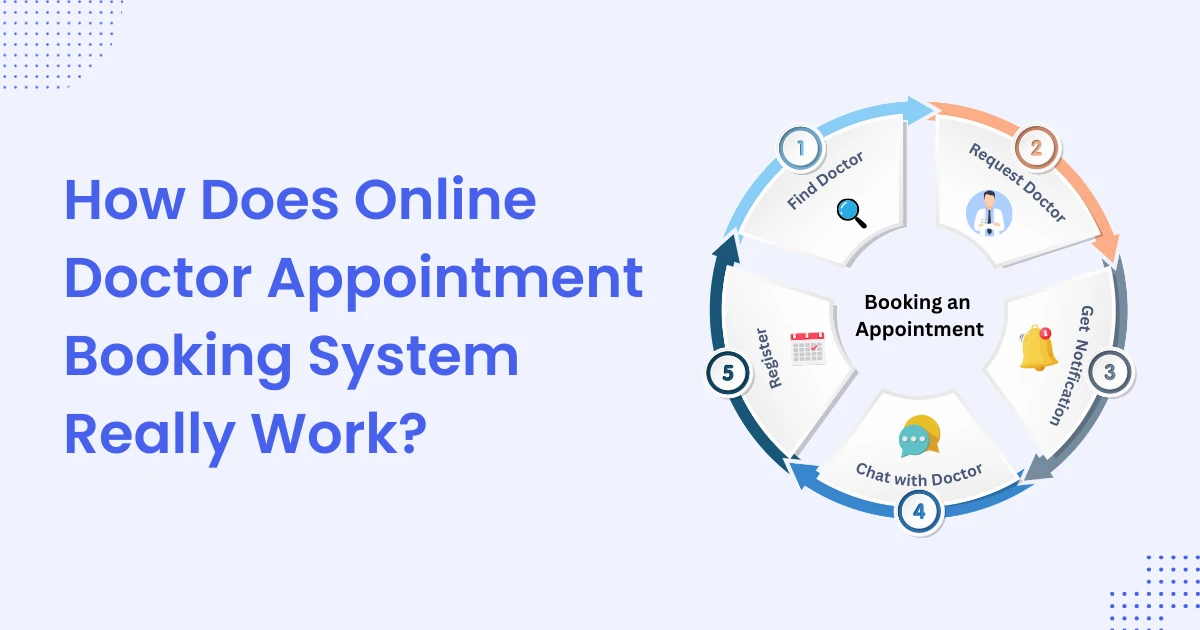Doctor Appointment Booking System is an interactive application with the specific function of organizing, scheduling, and managing patients’ appointments with doctors. Telemedicine is one of the platforms that follows above all systems. As per the research healthcare experts choose white-label telemedicine to create a doctor appointment booking system.
Here’s a simplified breakdown of how it works:
1. Patient Interaction:
Search and Select: By accessing the website or mobile application of the system, patients search for doctors according to specialty, location, and time.
Choose Appointment Slot: All appointments are scheduled and patients choose convenient date and time from the ones available.
Provide Details: Patients include personal details, the medical history, and the reason for presenting themselves in a clinician’s office.
2. Scheduling:
Booking Confirmation: This is done through a confirmation message that is sent to the patient through an email, an SMS, or within the application.
Integration: The appointment is synchronised with the doctor and the calendar ensures that the doctor’s calendar will be automatically updated.
3. Doctor’s Interaction:
Access to Schedule: From their interface, doctors are able to see their appointments, schedule for the upcoming days, and more details about the patients.
Preparation: Physicians coordinate their meetings with the patient, depending on some of their special conditions or previous diseases.
4. Reminders and Notifications:
Reminders: This saves time since the system positively encourages patients to be punctual by reminding them of the appointment and also the doctor is reminded so that he or she can prepare for the appointment.
Rescheduling or Cancellation: Through the system, patients can make appointments changes or cancel them and this alters the doctor’s timetable freeing up time for the other patients.
5. Check-In Process:
Arrival Notification: Patients can use the system to check in when they arrive at the clinic this has an alerting mechanism for the doctor or clinic staff.
Waiting Room: Some of the systems provided online consultations and among them, they have the virtual waiting room feature.
7. Post-Appointment:
Follow-Up: The system may involve booking of follow-up appointments, the post-visit instructions and care plan.
Feedback: The feedback or rating from the patient to the doctors or the overall experience with the treatment can be done through the system.
8. Administrative Functions:
Reporting and Analytics: Conveying a great capability to schedule appointments, the system offers tools for generating reports and analyzing the collected data.
Billing and Payments: Some of them are designed with the possibility to perform billing tasks in order to include patient payments on services received.
In Summary
A Doctor Appointment Booking System increases the effectiveness of appointment scheduling saving time and increasing convenience for both patients and doctors. It combines many aspects for handling bookings, reminding customers and follow-ups to ensure all the stakeholders have an easy time. Suggest, you go with a live demo to understand this kind of telemedicine system. Book a free demo now with vDoctor!